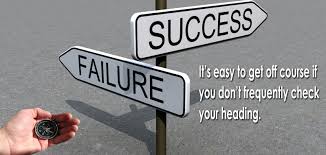The Situation
So you have moved (or use) a cloud email provider and they require SSL or authentication (or both) to work. You have an older style (or low featured) multifunction centre – read photocopier which doesn’t support either SSL or authentication. So no scan to email. No amount of yelling at your sales rep will help and they will stare blindly at you.
You may have other devices that need to relay mail to various destinations.
The Solution
A simple and quick solution is to use any existing windows machine (or an old one from the cupboard) so long as it has Windows XP or better. Download a copy of hmailserver – its free. Install and configure and forward mail from your photocopier to hmailserver to your cloud provider – works like magic.
The Configuration
With hmailserver you will need to set up a couple of things:
1/ A domain – use local.nameofyourdomain.com or co.nz or com.au or whatever you have. We use the “local” bit to fool it when it comes to forwarding to your actual domain. If you use your one the mail will loop back to the hmailserver.
2/ Create users – you can link to the AD if you wish – great product
3/ For each user set up a password and a forwarding mail address which would be name@yourdomain.com
4/ Where the photocopier is on another network or doesn’t support authentication create an object in settings-advanced-ip ranges for each photocopier. Set each one to use SMTP only and to have no authentication. Important set the priority to be higher than the object called “Internet”
5/ Harden hmailserver and the PC to suit your requirements
6/ Make sure hmailserver has a server name listed in its smtp configuration – this can be just about anything but is necessary to send externally
Other things To Do
1/ Make sure the PC running this has a static IP address
2/ Make sure the PC has internet connectivity and can access external DNS and can send SMTP- set up firewall rules to suit
3/ Make sure the PC continues to run – no PC no scan to email
4/ Set up your photocopier to suit sending scans to the PC, you will need its IP address and email names you set up and any authentication you want to use
5/ Set each photocopier up with a static IP address
Conclusion
With XTRA/Yahoo in NZ going to SSL there will be a lot of people suddenly unable to relay mail. This is a cheap and easy fix for a painful problem.
This solution will also work for any SMTP client like accounting systems, payroll systems or other devices.