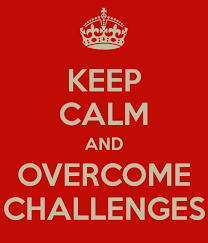Migrating your personal and business emails shouldn't be a headache-inducing experience. There are a number of clear benefits offered by making the transition to the cloud-based email platform, though insufficient planning and a lack of direction can cause delays and issues along the way.
Below we're going to discuss a few of the most common issues you'll experience with making the migration, along with how to plan for a successful shift to Office 365.
Gathering the advice of a trusted technical advisor for email migrations will help you decide which option is best.
Reasons to move to Office 365
It's no secret that cloud-based systems offer a great flexibility for storage than traditional servers on-site. While the two work on similar principles, the cost you save from not having to build, manage and upgrade your internal mail servers will be significant.
Productivity is a word that people like to toss around without much real backing. The key to making your business more productive is through simplification, which is where Office 365 delivers on its promises. With information stored in the cloud, your entire organisation can have instant access to email, calendars and office applications.
This level of simplicity is embedded within Office 365, with both Skype for Business and One Drive providing seamless methods of communication and collaboration for anyone in your business.
Choosing the migration plan you want
Making the decision to move from an existing mail platform to Office 365 is a crucial first step, but deciding on the strategy you'll take is just as important.

Gathering the advice of a trusted technical advisor for email migrations will help you decide which option is best for you. There are number of choices depending on the size and scope of your business:
- Move everything in one, changing from a physical network to the cloud while your business experiences a set amount of downtime.
- Migrate in batches where there are a large amount of mailboxes or more. This can be particularly useful when there is a large amount of legacy data to transfer that will cause bottlenecking both on the Exchange Web Services and through your internet provider.
- A hybrid transition where you want to maintain exclusive servers on-site for specific mailboxes. A hybrid connection can also address areas or sites that experience poor network latency and are therefore unsuitable for cloud-dependent setups.
Making the migration simple
Essential planning is the key to an effective migration, and with the team at Email Migrations you'll experience both. If you want to make the transition from either Domino or Groupwise to Office 365 without issue, get in touch with our team today.